11 Modern Responsive Web Page Design Tips For 2025
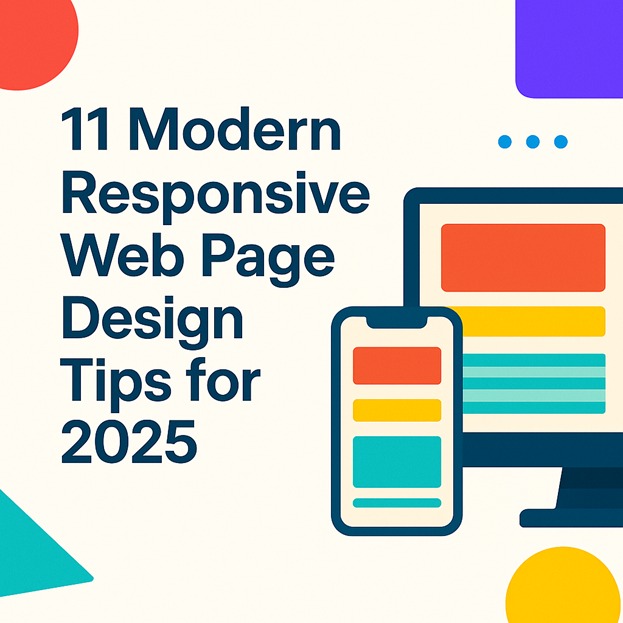
Web design continues to change quickly, and users expect smooth experiences no matter what device they hold in their hands
A website that works well on a desktop but struggles on a phone will quickly lose attention. Today, it is essential to focus on flexibility, speed, and user comfort when creating any layout.
People want pages that load quickly, adapt instantly, and guide them with ease. Designers now have access to more innovative tools and approaches that go far beyond traditional responsive tricks.
In this article, we will look at 11 modern tips that help create web pages that feel natural, look appealing, and perform strongly across all screens.
What Is Responsive Web Page Design?
Responsive web page design is a way of building websites that work well on any screen size. Instead of creating separate versions for desktop, tablet, and mobile, one design adjusts itself to fit all devices. Text stays clear, images resize correctly, and buttons remain easy to tap or click.
The goal is to give every visitor the same smooth and comfortable experience. A responsive website also loads faster and looks cleaner, which helps keep people engaged.
Since so much browsing happens on phones and tablets, responsive design makes sure a site is always user-friendly. It is a smart approach that balances design, performance, and accessibility across different devices.
11 Responsive Web Page Design Tips
Creating a responsive website in 2025 means building for real people, real devices, and real experiences. The focus is on clarity, speed, and adaptability across every screen.
1. Set Custom Breakpoints Based on Real User Device Data
Not every visitor uses the same screen size. Over 60% of global web traffic comes from mobile, and most of those devices vary slightly in resolution. Instead of using generic breakpoints, check your analytics.
Find the most common screen widths your audience uses. Then create breakpoints that fit those exact devices. This avoids awkward layouts and ensures smooth browsing. A design built around real data feels natural, not forced.
Example:
If 35% of your users visit on a 390px-wide screen (like many iPhones), set a custom breakpoint at 390px. Your text size, image scaling, and button placements will adjust perfectly for that screen, instead of squeezing into a generic 320px breakpoint.
2. Leverage AI-Powered Personalization Responsively

AI can make websites smarter in 2025. Personalization is no longer limited to content. It also changes how that content is displayed on different screens. A user on mobile might get short summaries or quick calls to action, while a desktop user could see richer visuals and longer details.
Responsive design combined with AI keeps the experience relevant. People expect pages to know their context. When a site feels personalized, visitors are more likely to stay, click, and return.
Example:
A travel site shows short "Top 3 Deals Near You" cards on mobile for quick browsing. On a desktop, the same visitor sees an extensive photo gallery, complete pricing breakdowns, and interactive maps. Both layouts use the same data, but AI decides what's most useful depending on the screen.
3. Adopt Progressive Enhancement for Robust Accessibility
Progressive enhancement means building a solid base first. Start with straightforward, explicit HTML content. This guarantees the site works for everyone, including older devices or assistive tools. Then add styling for modern browsers.
Finally, layer on animations or interactive features for capable devices. This approach makes the website reliable in any situation. It also supports accessibility. With nearly 16% of the global population living with some form of disability, responsive design must adapt to all needs, not just the latest tech.
Example:
A news site begins with plain HTML text so screen readers can announce headlines clearly. Then CSS makes it responsive for modern devices. Finally, on newer browsers, it adds swipe animations for image galleries. Every user gets access, but those with newer devices get extras.
4. Optimize Document Performance Policies to Reduce Layout Jank
Layout shifts frustrate users. An image that suddenly pushes text down or a button that moves at the last second hurts trust. Google's data shows that even a slight delay or visual jump can raise bounce rates by 20%. The fix is simple: set clear sizes for images, videos, and ads before they load.
Use policies that tell the browser how to render content predictably. This keeps the layout stable. A site that feels smooth encourages people to keep scrolling and engaging.
Example:
On an e-commerce site, each product image is given a fixed space of 300x300 pixels. Even before the image loads, the browser holds that spot. When the image appears, nothing shifts, so users can confidently click the "Add to Cart" button without it moving.
5. Combine Responsive with Adaptive Techniques Where Needed
Responsive design adjusts layouts fluidly across screen sizes. Adaptive design, on the other hand, serves different fixed layouts depending on the device. Sometimes, the most innovative approach is to use both together. For complex websites with heavy content, responsiveness alone may not deliver the best speed or usability. In those cases, adaptive techniques can fine-tune performance.
Example:
An e-commerce site can use responsive design for most product pages. But on checkout, it serves a more straightforward adaptive mobile layout that removes extra steps. This makes the process faster on smaller devices without breaking the desktop flow.
6. Use CSS Grid's Named Areas for Semantic, Flexible Layouts
Modern CSS Grid lets you create layouts using named areas. Instead of only rows and columns, you can label sections like "header," "main," and "footer." This makes code more readable and layouts easier to adjust.It also gives designers a way to rearrange sections across different breakpoints while keeping the meaning clear quickly.
Example:
A blog homepage can use named grid areas: "hero,” "articles," and "sidebar." On the desktop, the sidebar sits to the right of articles. On mobile, the same grid easily shifts, so the sidebar moves below articles. The structure stays semantic and flexible.
7. Design Flexible Touch-Friendly UI Controls
Many people browse primarily on touch devices. Buttons, menus, and form inputs must be large enough to tap comfortably. Recommended touch targets are at least 44px. Spacing between controls also reduces mistakes. A design that feels effortless on touchscreens prevents user frustration and increases conversions.
Example:
A banking app website uses large, rounded buttons for "Transfer" and "Pay Bill." They are spaced apart so fingers won't tap the wrong option. On a desktop, these same buttons shrink slightly but remain accessible with a mouse click.
8. Prioritize Critical Content, Defer or Replace Non-essential Elements
Not everything needs to load at once. On small screens, people want essential content first. Secondary items like extra images, animations, or ads can be delayed or hidden. This keeps performance fast and reduces clutter. The user gets what they came for immediately.
Example:
On a news site, the headline, main photo, and first paragraphs load instantly on mobile. Extra video and related article links appear later as the user scrolls. Desktop users, with stronger connections, see everything together. Both experiences feel balanced to the device.
9. Build with Accessibility-first Mindset (WCAG 2.1+)
Accessibility is no longer optional. A website that isn't inclusive can push away a big part of your audience. Around 16% of the world's population lives with some form of disability. Designing with WCAG 2.1+ standards ensures everyone can use your site.
This means choosing text colors with strong contrast, adding alt text to all images, and ensuring keyboard accessibility. Headings should follow a logical order so screen readers can read them properly. Forms must include clear labels and error messages.
Example:
On a shopping site, a product image has descriptive alt text: "Blue cotton shirt, long sleeves, size options available." A visually impaired user can understand it clearly. The checkout button is large, well-contrasted, and easy to tab to with a keyboard. This simple setup makes the site friendly to all users.
10. Enable Dynamic Micro-interactions Based on Device Capabilities
Micro-interactions are the small details that bring a site to life. They include hover effects, button animations, or gentle feedback when a task is complete. In 2025, these can adjust depending on the device. Desktop users might see hover states, while mobile users feel vibration feedback or smooth tap animations.
The key is to keep these effects light and purposeful. They should guide the user, not distract them. Micro-interactions also help make interfaces feel modern and polished, even on smaller screens.
Example:
A "Submit" button on desktop changes color when hovered over, giving visual confirmation. On mobile, the same button provides a short vibration and a loading spinner when tapped. Both versions reassure the user that their action worked, but in ways suited to the device.
11. Monitor Responsive Performance with Real Metrics
Building a responsive site is not the end. You need to measure how it performs in real life. Performance affects user trust and conversion rates. If a page loads slowly, people leave. Even a one-second delay can reduce conversions by up to 7%.
Use tools that collect real user metrics, like page speed, input delay, and layout stability. Check how these numbers look on different devices. You may discover that your site is fast on desktop but slow on mid-range mobile phones. This insight allows you to fix issues where they matter most.
Example:
An online store tracks bounce rates by device. The data shows that 25% of mobile visitors leave on pages with large product videos. The team then changes mobile pages to load a smaller thumbnail first, and bounce rates drop by 10%. Real metrics lead to real improvements.
Why Is Responsive Web Page Design So Important?
Websites are no longer viewed only on desktops. People browse using phones, tablets, laptops, and even TVs. Responsive design makes sure every visitor has a smooth and comfortable experience, no matter the screen they choose.
1. Better User Experience
A website should feel easy to use on any device. If visitors need to zoom in, scroll sideways, or struggle to click a button, they leave quickly. Responsive design prevents these problems by adjusting layouts automatically.
Text is easy to read, images fit the screen, and menus stay simple to navigate. This makes people enjoy using the site and encourages them to spend more time exploring. When visitors feel comfortable, they are more likely to return again and again.
2. Mobile Traffic Keeps Growing
More than half of all internet traffic now comes from mobile devices. This means a website that is not mobile-friendly risks losing a large part of its audience. Responsive design ensures mobile users see content that fits perfectly, loads quickly, and is easy to interact with.
Instead of shrinking the desktop version, the layout adapts to the small screen. A responsive site keeps mobile users happy, which is vital since many visitors only use their phones for browsing.
3. Improved Search Engine Ranking
Search engines like Google reward websites that are mobile-friendly. A responsive design signals that your site works well across all devices. This can help boost your ranking in search results. Higher visibility means more people can find your website, leading to more traffic and opportunities.
If two sites have similar content, the one with a responsive design often performs better in search results. Responsive design is not just about looks; it directly impacts discoverability and growth.
4. Faster Loading Speed
Speed matters. Studies show that even a one-second delay in loading can cause a significant drop in engagement and sales. Responsive websites are designed to load quickly on all devices. They use flexible images, optimized code, and layouts that adapt without heavy resources. This means less waiting for visitors and fewer chances they will leave.
A fast-loading site creates a positive impression and helps build trust. People are more likely to interact and complete actions like signing up or buying when the site responds instantly.
5. Easier Maintenance and Cost Saving
Having one responsive website is easier to manage than creating separate versions for desktop and mobile. Updates only need to be made once, saving time and effort. It also reduces the cost of development and maintenance. Instead of paying for multiple designs, a single responsive framework supports all devices.
Businesses benefit from efficiency, and users benefit from consistency. When the duplicate content and design work everywhere, the site feels reliable and professional.
6. Higher Conversion Rates
A responsive design can directly improve conversions. When visitors can browse smoothly, find Information easily, and complete actions without frustration, they are more likely to buy, subscribe, or contact. Small things like clear buttons, easy forms, and stable layouts make a big difference.
A desktop user filling a form or a mobile user tapping a buy button both deserve a simple process. Responsive design creates that smooth journey. More comfort leads to more trust, and more trust leads to more conversions.
Tools and Frameworks That Support Responsive Design
Responsive design is easier when you use the right tools. Frameworks and platforms save time, reduce mistakes, and give designers a strong foundation. Here are five key tools that support modern responsive design.
1. Bootstrap for Quick and Flexible Layouts
Bootstrap remains one of the most popular frameworks for responsive design. It comes with a grid system that adjusts layouts automatically for different screen sizes. Developers can build pages faster because they include pre-made components like buttons, modals, and navigation bars. This makes it easier to create consistent designs across devices.
Example:
A portfolio website built with Bootstrap looks polished on desktops with a multi-column layout. The same site rearranges into single-column views on mobile without extra coding, keeping the design clean and functional.
2. Tailwind CSS for Custom Styling
Tailwind CSS offers utility-first classes that give complete control over responsive design. Unlike pre-styled frameworks, it lets you create custom designs while staying lightweight. It is beneficial for developers who want flexibility without writing endless CSS. With Tailwind, you can adjust spacing, typography, and grids directly in your HTML.
Example:
An online store uses Tailwind to make its product grid. On a desktop, four items appear per row. On tablets, it shifts to two items, and on mobile, it shows one item per row, all with simple class changes.
3. CSS Grid and Flexbox for Modern Layouts
Native CSS tools like Grid and Flexbox have transformed responsive design. CSS Grid works best for two-dimensional layouts, while Flexbox is great for one-dimensional alignment. These features allow fluid and adaptable structures without relying on heavy frameworks. Developers can rearrange elements at different breakpoints with just a few lines of code.
Example:
A blog homepage uses CSS Grid to display articles with a sidebar on large screens. On smaller devices, the grid automatically moves the sidebar below the articles, keeping the content flow natural and easy to read.
4. Foundation for Enterprise-Level Projects
Foundation by Zurb is another robust responsive framework, often used for large projects. It includes a flexible grid system, responsive menus, and built-in accessibility features. Foundation is known for its professional look and stability, making it a solid choice for businesses.
Example:
A corporate website uses Foundation to deliver a sleek, responsive design. The navigation menu collapses into a hamburger icon on mobile, while desktop users see a full horizontal bar. Both experiences feel consistent and professional.
5. Figma for Responsive Design Prototyping
While not a coding framework, Figma is an essential tool for designing responsive layouts. It allows designers to create prototypes and test how screens adjust across different breakpoints before development starts. This saves time by spotting issues early.
Example:
A designer creates a dashboard mockup in Figma with constraints that adapt to mobile, tablet, and desktop frames. Developers then build directly from the prototype, knowing exactly how the design should behave across devices.
Conclusion
Modern responsive design is about building trust and comfort for every visitor. A strong layout adapts to different screens while keeping the experience engaging and straightforward. By paying attention to performance, accessibility, and thoughtful details, you make your site not only easy to use but also enjoyable to explore.
The tips shared here are practical steps that can guide you toward cleaner, faster, and more responsive pages. Design will keep evolving, but focusing on real user needs will always stay relevant. Create with care, and your website will stand out for both usability and impact.
FAQs
1. Do responsive websites cost more to build than regular websites?
Responsive websites may cost more upfront because they require extra testing and planning for multiple screen sizes. However, they save money long-term. You don't need separate mobile and desktop versions, and maintenance is easier with one responsive site.
2. Can responsive design work for complex websites like e-commerce stores?
Yes, responsive design works perfectly for e-commerce. Product grids, checkout forms, and payment gateways can all adapt smoothly to mobile, tablet, and desktop layouts. A responsive store also keeps shopping fast and simple, which helps increase sales.
3. How do I test if my website is truly responsive?
You can test responsiveness by resizing your browser window or using developer tools in Chrome or Firefox. There are also free online tools that show how a website looks on different devices. Testing on real phones and tablets is the best way to be sure.
4. Does responsive design improve website security?
Responsive design itself does not directly improve security. However, maintaining one responsive site instead of multiple versions reduces complexity. Fewer versions mean fewer opportunities for security flaws, making it easier to keep the site safe with regular updates.
5. What happens if I ignore responsive design completely?
Ignoring responsive design creates a poor experience for mobile users. Text becomes tiny, buttons are hard to click, and layouts break on smaller screens. This can cause higher bounce rates, lower search rankings, and fewer conversions. Over time, it may cost a business both traffic and revenue.
Mobile App Design
We Create Unique Digital Experiences For Global Brands By Integrating AI, Innovative Design, And advanced Technology.
- Travel App
- Ecommerce App
- Medical App and more.










Harun Or Rashid
harun808280@gmail.com
Leave a Reply